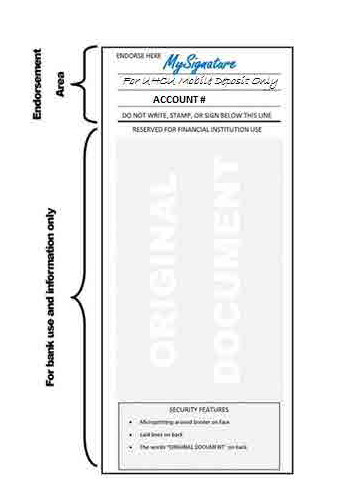Use Our Mobile App to Make Deposits
You can save yourself a trip to the credit union by taking a image of your check, sending it to us using our “mobile app” and making your deposit online. If you have a smart phone with a camera and you have our app you’re all set.
Get the UHCU app at an App Store.
Endorsement
To comply with recent changes to federal law, checks deposited through UHCU’s mobile deposit service must include the endorsement “For UHCU Mobile Deposit Only” along with the depositor’s signature and account number in the endorsement area.
This request is brought about by changes to federal law designed to safeguard UHCU member deposits.
With UHCU Mobile Banking App, depositing money is both easy and convenient. Simply endorse the back of your check(s) by signing your name and writing “FOR UHCU MOBILE DEPOSIT ONLY” along with your account number. Then use UHCU’s Mobile Banking App to upload a picture of the front and the back of the check. The funds will be immediately deposited.
Please let us know if you have any questions or if we can assist. Representative are available at your local branch or by phone at 888-295-8428 or by email info@utahheritagecu.org