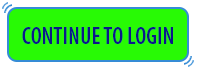New Virtual Branch LOGIN Instructions
When you login to UHCU’s new VIRTUAL BRANCH (our new online banking) for the first time after our upgrade, you will be required to enroll and enter an initial LOGIN ID and Security Code (PASSWORD).
Please note: You will be required to “enroll in online banking” the first time you log in to our NEW Virtual Branch online banking. Please click the green “continue to login button” and then click the “enroll in online banking link” and follow the steps.
Your initial LOGIN information is as follows:
Member ID: Your account number
PIN: Last 4-digits of the Primary Account Holder’s Social Security Number
Address#: Enter address # or PO Box # (enter the # only).
You will be prompted to change your LOGIN ID and Security Code (Password)
Once these are changed, you will use your NEW Login ID and Security Code (Password) the next time you Login to into UHCU’s “Virtual Branch.”
If you have any questions or concerns please call us at 435-436-8288. Thank you for for your patience and understanding.