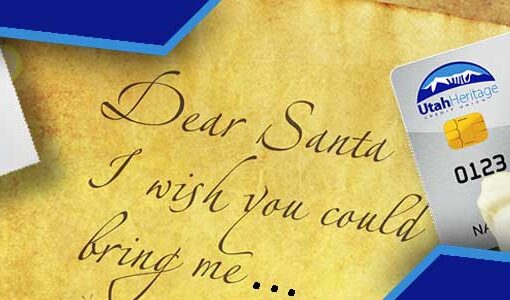Thank You!!
Thank you for your patience with the “Virtual Branch” conversion. We think you’ll grow to love some of the new online banking enhancements.
Here are some new features to try out:
- cross account transfer
- facial recognition login on the mobile app
- e-statements
- and watch for the upcoming “chat” features.
New Mobile App
Utah Heritage Credit Union launched our new and enhanced version of our Online Banking Service as well as a new Mobile App on February 10, 2022. The new service will offer many new benefits and features including a streamlined interface, more time saving features and powerful tools for managing your accounts.
A New Look is Just the Start of Something Great
As always, we thank you for choosing Utah Heritage Credit Union and look forward to bringing you the better Utah Heritage Credit Union Online Banking experience you deserve.
In addition to a fresh new look that makes it easier for you to perform everyday functions, our new Online Banking will offer you:
- More control of your money. Wondering whether a check has cleared or if your balances have reached a certain level? Our new system offers personalized alerts that allow you to receive notifications based on account activity, making it easy for you to stay on top of your money.
- Better communication with us. If you have a question about a specific transaction, Utah Heritage Credit Union will offer secure communication with our “Message Center” during normal banking hours to get it answered.
- Bill Pay will not be affected. No changes will happen within Bill Pay. You can continue to pay bills without missing a beat. Payee addresses and your payee account information will be brought into the new Utah Heritage Credit Union Online Banking automatically.
As always, we thank you for choosing Utah Heritage Credit Union and look forward to bringing you the better Utah Heritage Credit Union Online Banking experience you deserve.
“Enroll in Online Banking” Process
The following are screenshots of our new “Virtual Branch” registration.
First Time Login
First time logging into Virtual Branch > select “enroll in online banking.” Beginning Feburary 10th, all members that log into Virtual Branch will need to go through the “enroll in online banking” process.
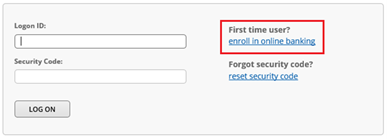
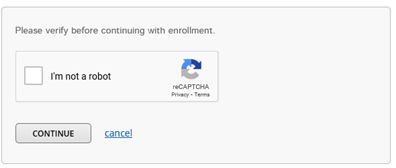
Verify that you’re a Human
Enroll in Online Banking
- Member ID: enter member account number
- PIN: enter last four (4) digits of the main members SSN
- Address Number: enter address # or PO Box #
- If address is 50 S. 300 N. – – enter 50
- If PO Box is 188 – enter 188
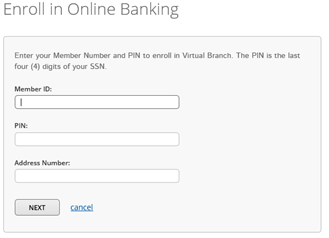
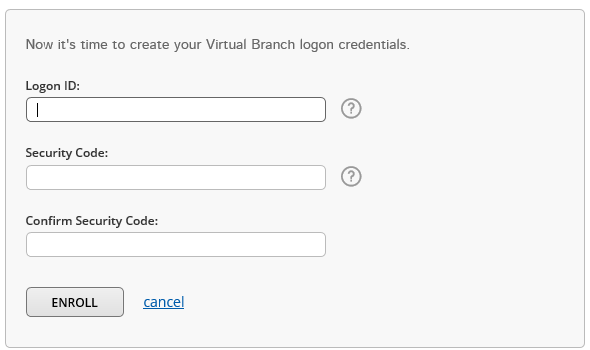
Create Logon ID
Logon ID: you can enter in your existing Logon ID.
Security Code / Confirm Security Code: Enter Password
The first time you login after setting up logon credentials you will need to answer three security questions.
Security Questions
First time logging into Virtual Branch > select “enroll in online banking.” On Feburary 10th, all members that log into Virtual Branch will need to go through the “enroll in online banking” process.
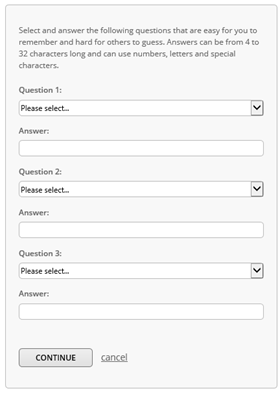
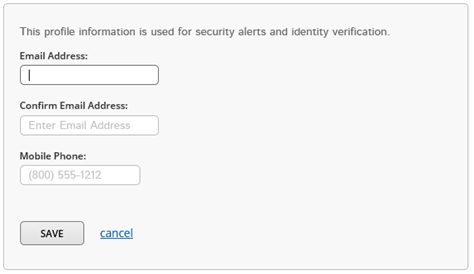
Other Information
You will also be asked to enter in your Email Address and Mobile Phone Number.